Why You Should Search Backwards on the ANA Site
If you’re looking for the most accurate Star Alliance award availability, you should be searching using the ANA website. It’s a little less user-friendly than the United website, but it’s 100% accurate (as far as I can tell), which means that I often do most of my searches on the ANA website, particularly when I’m looking for availability on Star Alliance partners like Lufthansa (see my recent post regarding problems booking Lufthansa awards on United).
Here’s a basic primer on using the site, and then a little advice on why you should sometimes be searching “backwards” on the ANA site.
1. After logging in, click the circled “Use Star Alliance Member Airlines” button. (Note: You’ll only be able to click the button if you have a non-zero number of points in your account. To fix this, you can transfer in 1,000 points from Amex Membership Rewards, wait for some promo like I did where I got 100 points for filling in a survey, use the Wandering Aramean’s awesome Chrome extension, or else use the workaround detailed as an addendum to this post)
2. Assuming you’re searching segment by segment (i.e. you know the routing that you want), you can click the “7-Day Availability (direct flights only)” button to see a 7-day view.
3. On the next screen, enter your desired dates, airports, class of service, number of passengers, and then click “Next” to see the results.
4. Now you have your results, but note that results very close-in (in this case, within the next 4 days at the time of search), all have the “-” indicating no availability, which isn’t exactly accurate (and is really not helpful if searching for close-in Lufthansa First Class award availability).
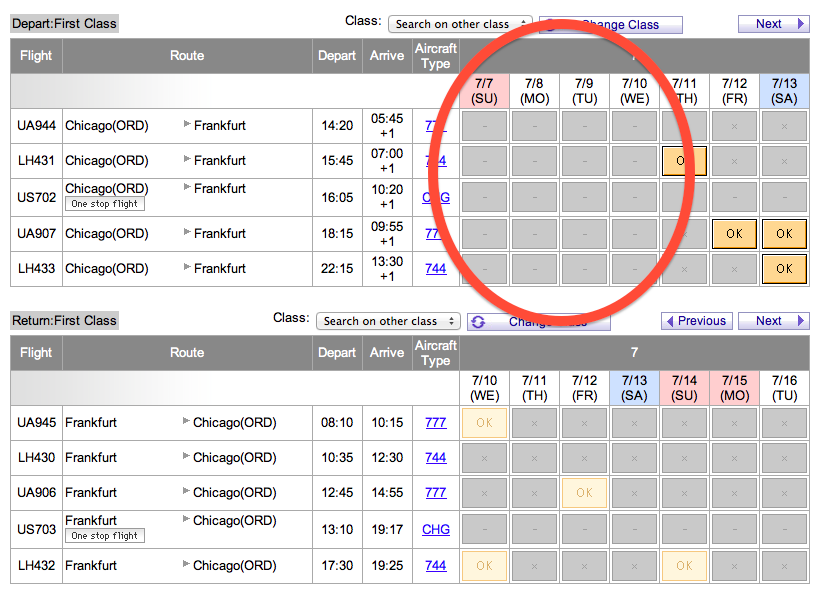
5. But also note that if you click the “Previous” button for the return flight, ANA decides to show you all availability correctly regardless of date!
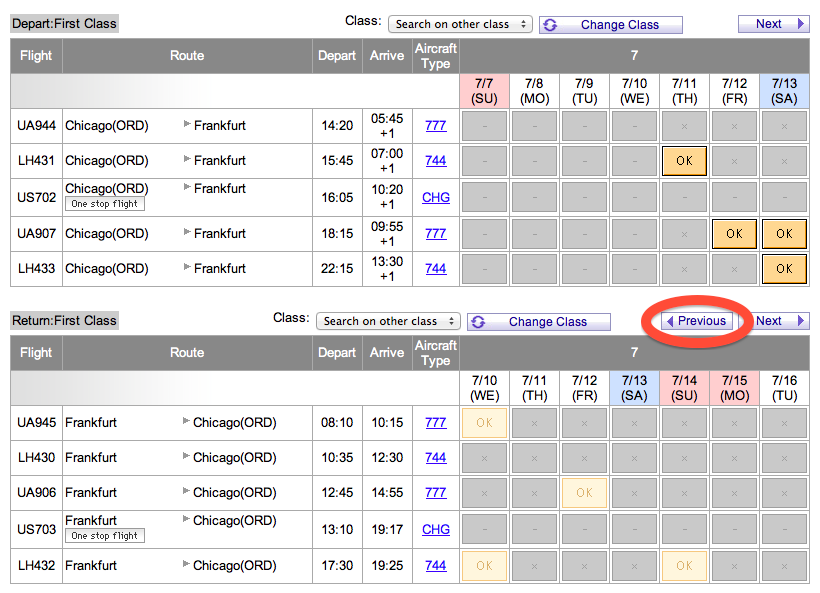
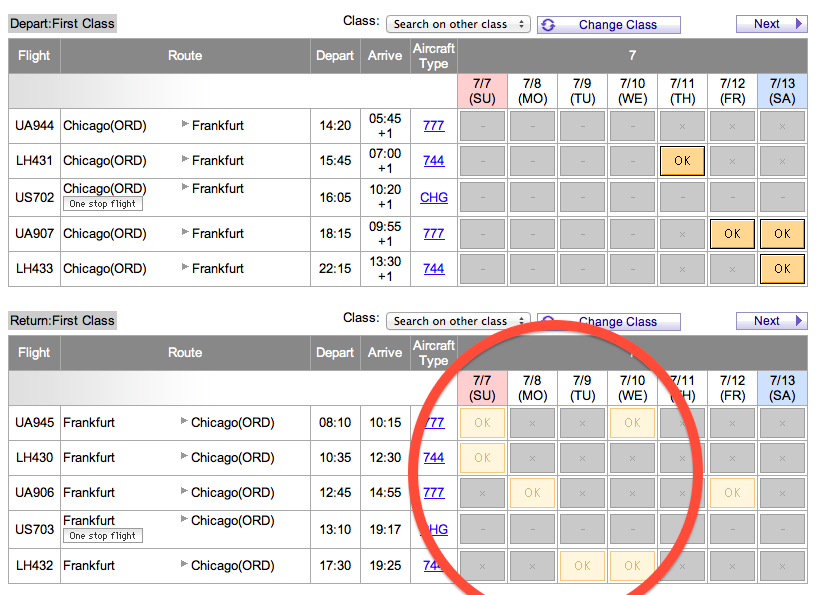
ANA is the best tool for getting accurate Star Alliance award availability, but if you’re searching very far out or very close in, it’s better to search “backwards” (i.e. put your destination as your origin and your origin as your destination) so you can use the more flexible “return” calendar.
UPDATE: Here are instructions for what to do if you don’t have any miles in your ANA account (I’m assuming that you can figure out how to join the ANA Mileage Club on your own. If you can’t, you can try reading some other blog’s guide like MIleValue’s.)
1. On step #1 above, you were probably like, “Wtf, I can’t click that button. It’s all greyed out and unclickable.” So go ahead and click the button that you can click, which is the “ANA International Flight Awards” button.
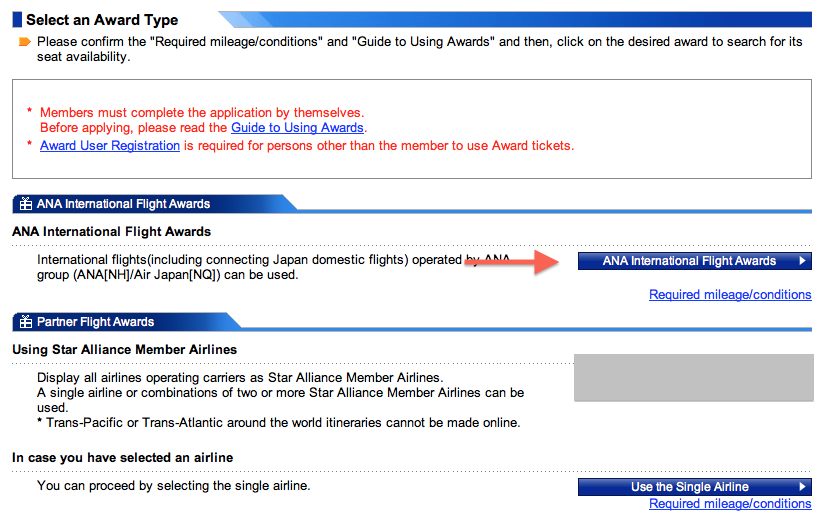
2. On the next page, search for a route that ANA serves, like SFO to NRT.
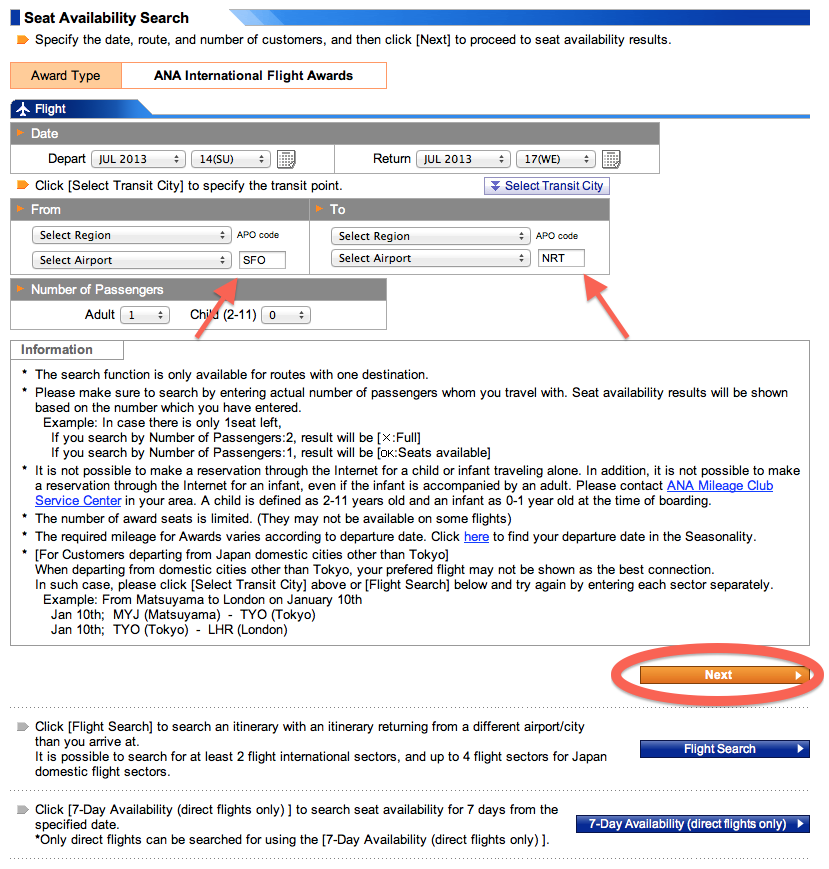
3. Almost there! At the bottom of the search results, we see the fabled “Use Star Alliance Member Airlines” button. Click it, and then follow the above steps for your search.
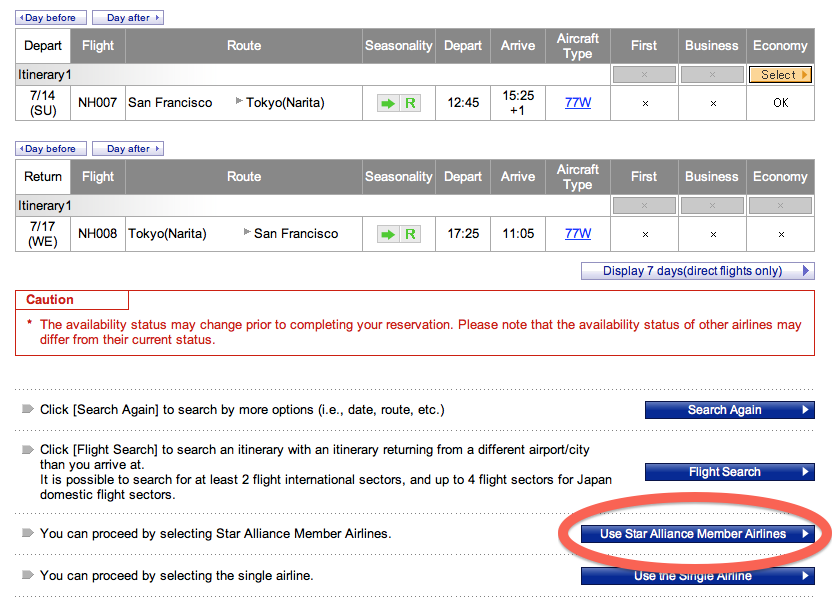
Or again, you can just transfer points into your account from Amex or use Seth’s tool to avoid this, since you’ll have to do it every time you log in for a search.
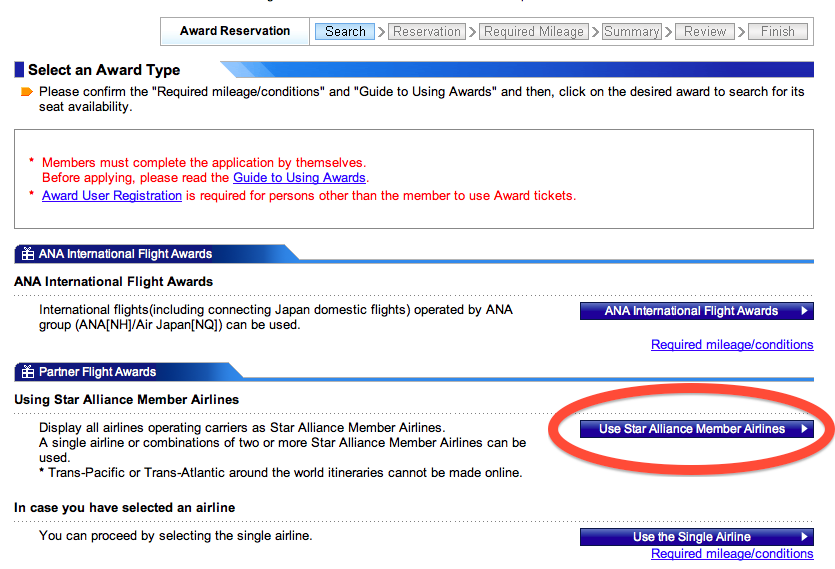
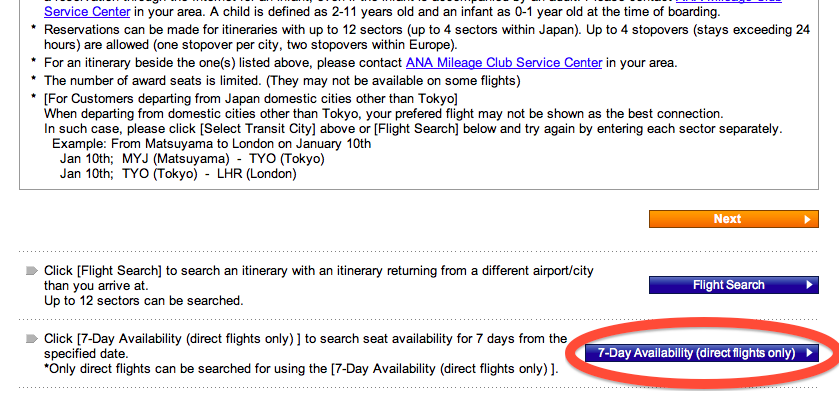
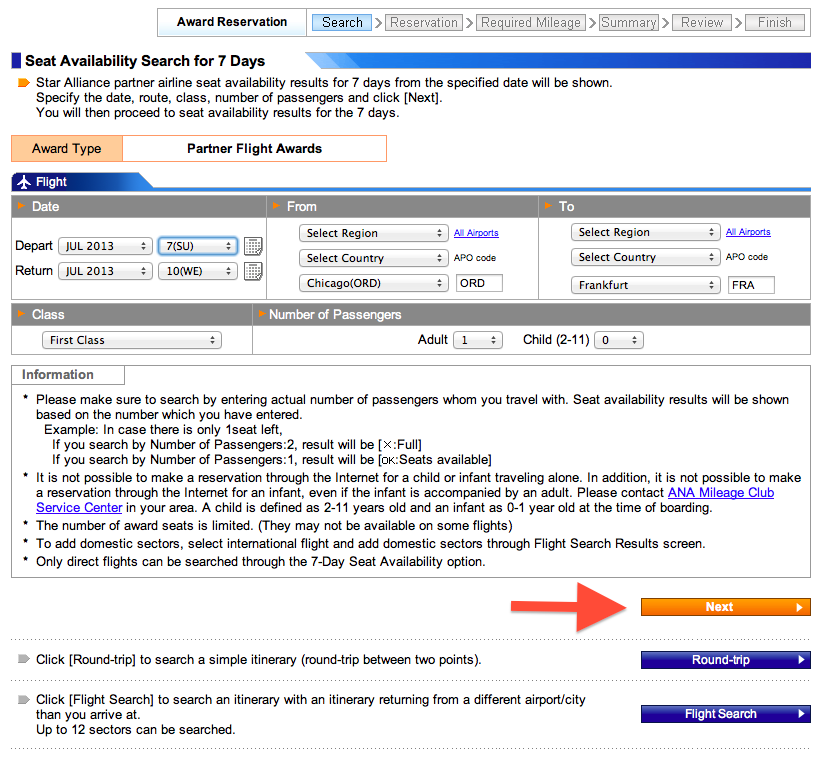
You should also explain to people how to get around the problem of searching for *A partners without any points in their ANA account. Otherwise that button doesn’t actually appear.
Thanks for the feedback! I’ve updated the post, and thanks for sharing your awesome tool!