A Quick Primer on Manufactured Spend Using Amazon Payments
This is an article for beginners, so I apologize in advance for those of you who are more well versed in these matters.
I’ve mentioned manufactured spending a number of times over the past couple of weeks, and some of my friends have told me that they have no idea what I’m talking about, nor how to even start.
Manufactured spend is essentially “spending” money on a credit card without actually spending much (if any) cash out of pocket. This is extraordinarily useful for people like me who don’t actually spend that much money but like applying for credit cards with minimum spending requirements.
One of the easiest ways to manufacture spend is through Amazon Payments, and it’s free!
Step #1: Sign up for an Amazon Payments account. You can use the same login info as your normal Amazon account, but you will need to give additional information like linking a bank account and giving your SSN.
Step #2: Withdraw any money that you might have in your account.
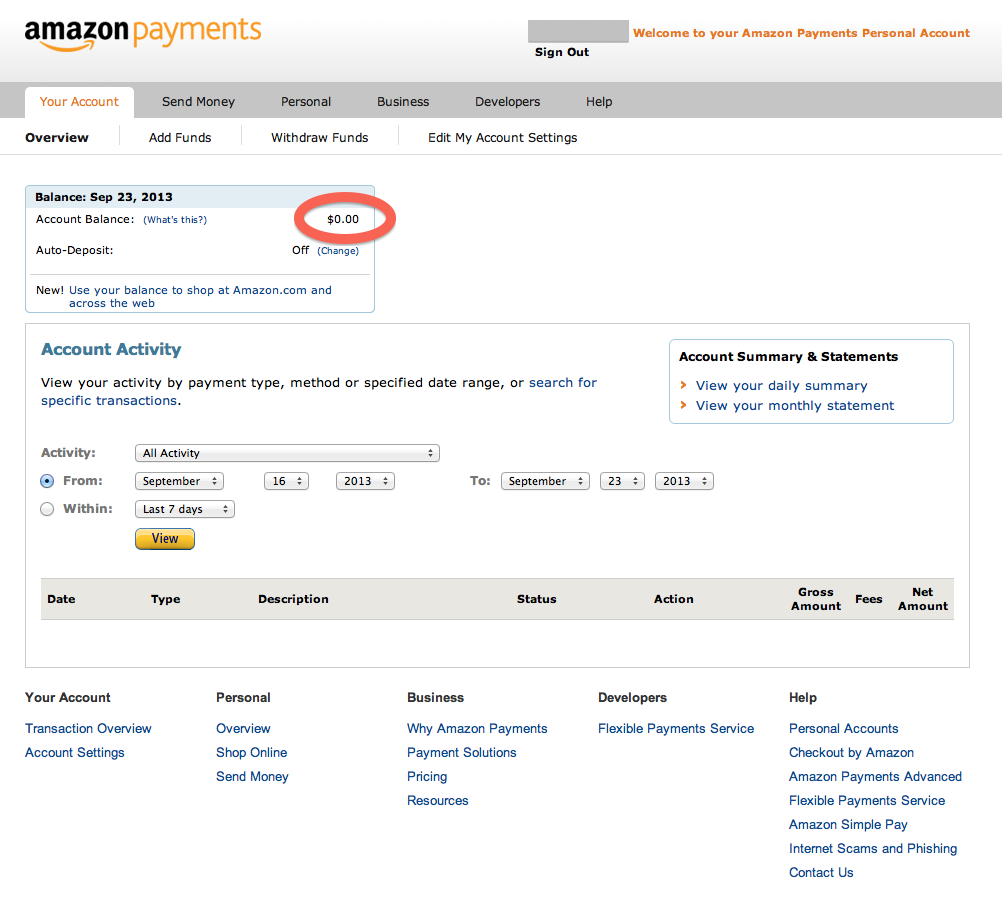
Step #3: Find someone you trust, and send them money. The limits are $500 per day and $1000 per month in total.
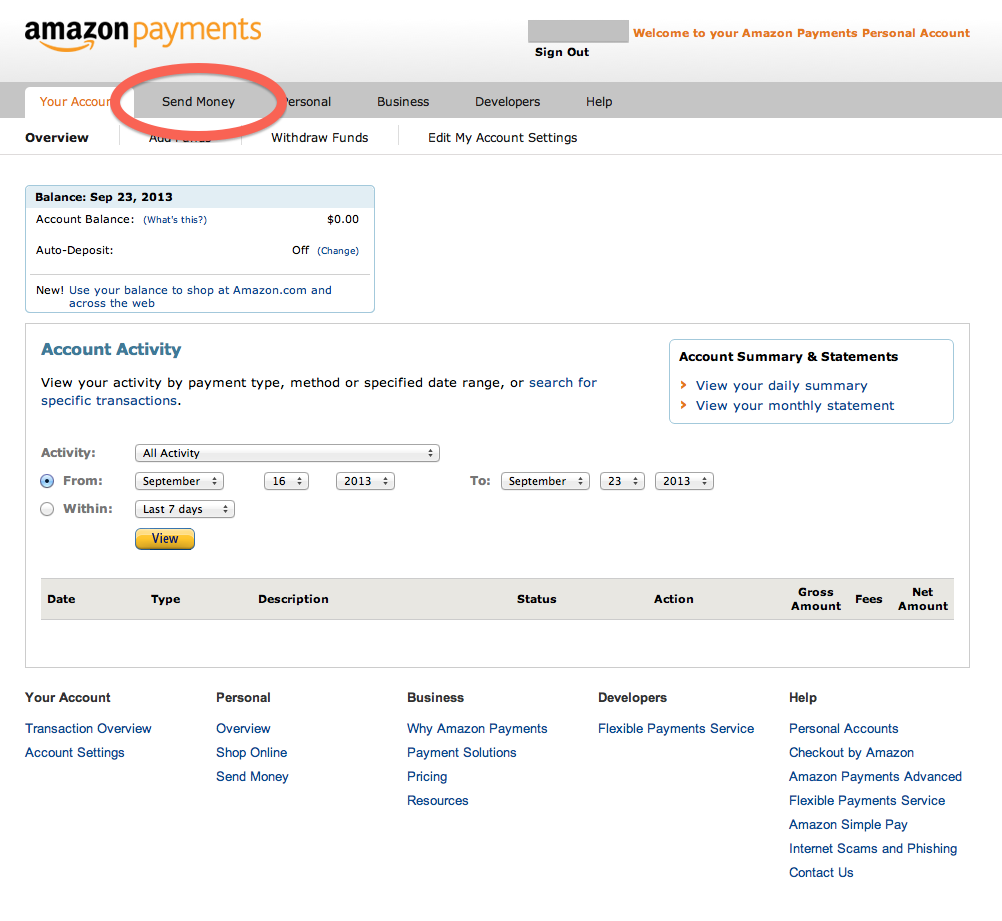
Make sure that you choose “Goods/Services” so you don’t get charged any additional fees!
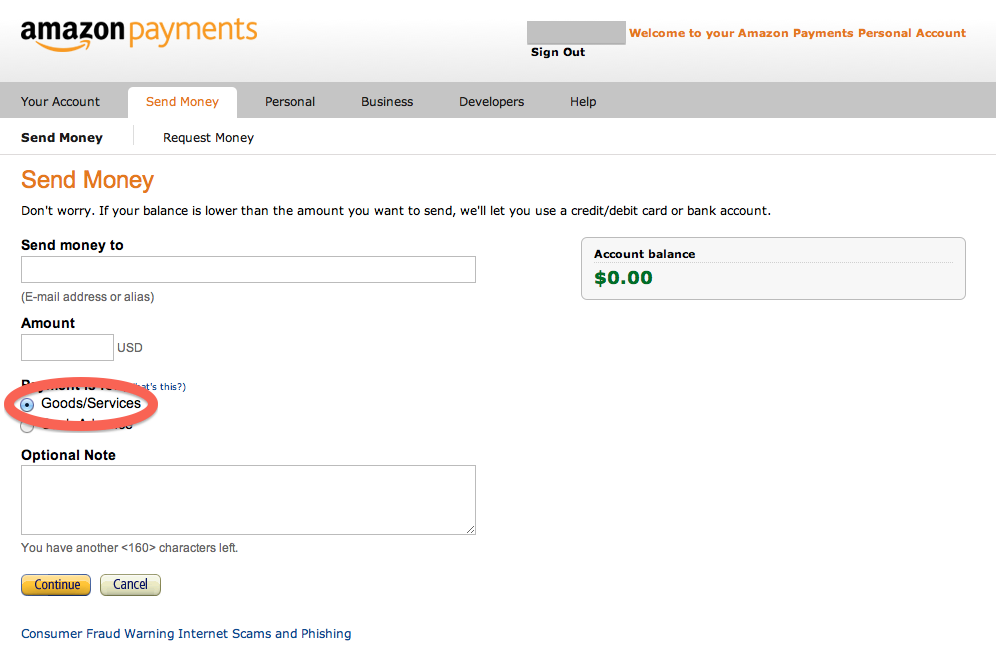
Then choose whichever credit card you want to manufacture spending on. You can also use Amazon Payments to get money off of gift cards this way.
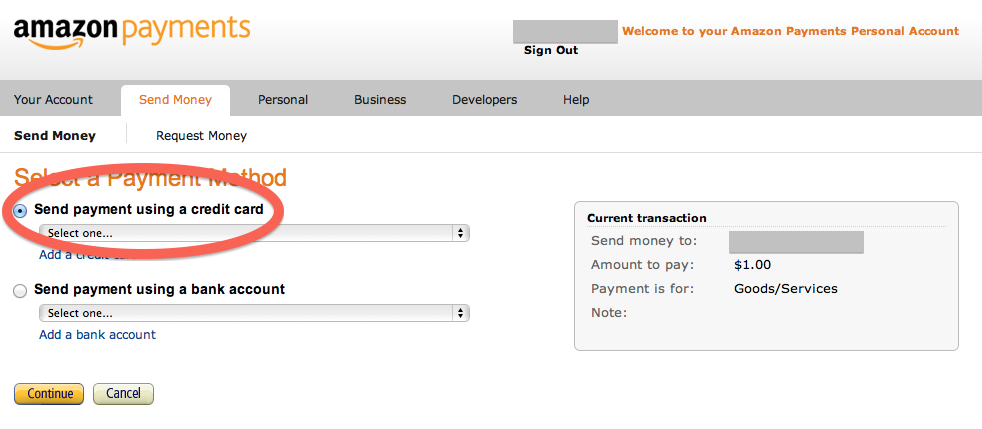
It’s super easy, and a free $1000 of spend each month. Even with a basic cashback card like the Chase Freedom or Discover It, you’ll manufacture 1,000 points, which is worth $10, but this becomes super lucrative when you’re instead hitting minimum spend requirements for things like a 40,000 point sign-up bonus for the Chase Sapphire Preferred. Not bad for something that takes less than 5 minutes per month once you’ve set it up!
Surprised this method hasn’t been shut down as of yet, definitely the easiest way to get your toes wet with manufactured spending.